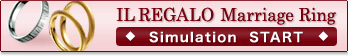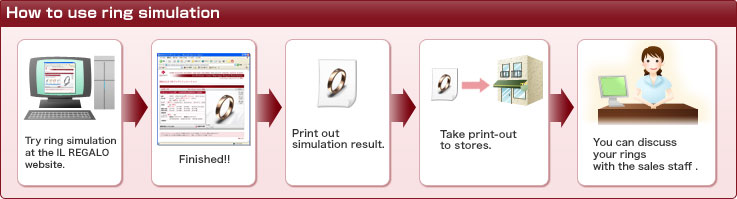|
 |
 |
 |
 |
With the ring simulation for IL REGALO marriage rings, you can enjoy 3D CG simulations of 10,000 different combinations.

At each step, you can freely select the design to suit the image you and your partner have in mind. The ring you have imagined will appear in real-time, in 3D, and you can check it by rotating and zooming.
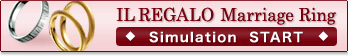 |

 |
 |
 |
 |
 |
 |
 |
 |
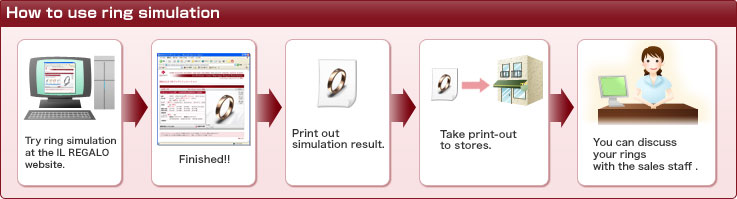
If you take your simulation results to the store, you can order your rings immediately.
Select "Print results" at the final screen of the simulation, and take the print-out to the store.
Please click here for a list of stores.
You will need Viewpoint Media Player to use the IL REGALO ring simulation.
The software will be installed automatically when you open the simulation page.
Windows: The software will be installed automatically when you open the simulation page.
Macintosh: You will have to download the installer, and install the software separately.
*If you can't install the simulator using the above procedure, try downloading from here.
Viewpoint Corporation (Click the "download Viewpoint Media Player" banner at the upper right.)
[Windows]
*OS: Windows 2000, Windows XP, or later
*Browser: Microsoft Internet Explorer 6.0 or later, FireFox 1 (Recommended: 1.5 or later), Netscape Navigator 7, AOL version 7 or later
*CPU: Pentium III (Recommended: Pentium 4 or faster)
*RAM: 128MB RAM (Recommended: 512MB or more)
*Display: 16-bits color display (Recommended:24-bits)
*HD: 15MB available hard-disk space (Recommended: 50MB)
*Modem: 56Kbps modem or higher
[MAC]
*OS: Apple Macintosh OS X 10.4 (Limited)
*Browser: Firefox 1.5, Safari 1.5.2 (Recommended: Firefox 2.0 or later, Safari 2.0)
*CPU: PowerPC G4 or Intel (Recommended: PPC G5 or Intel Core Duo+)
*RAM: 256MB RAM (Recommended: 512MB or more)
*Display: Thousands of colors [16-bits] (Recommended: millions of colors [24-bits])
*HD: 15MB available hard-disk space (Recommended: 50MB or more)
*Modem: 56Kbps modem or higher
*Even with the above environment, images may not print well due to compatibility issues between your browser settings and printer.
*Even with the above environment, problems may still occur, such as 3D not displaying smoothly, or incorrect display of color. |
 |
 |
 |
 |
 |
 |
 |
 |

[ HELP for 3D ] |
|

[Top] |